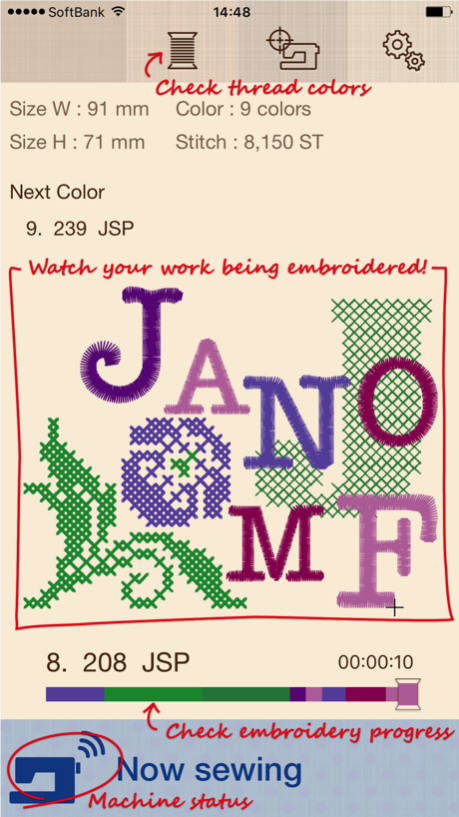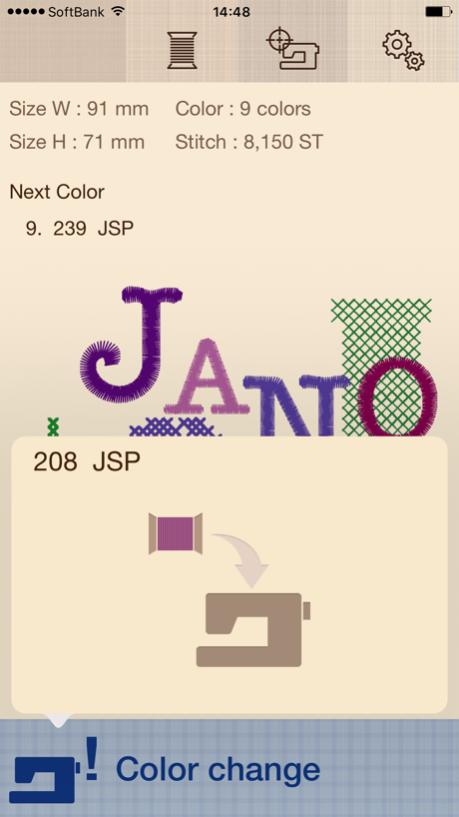AcuMonitor 3.22
Continue to app
Free Version
Publisher Description
* This technology is patented in the USA, Japan, Europe and China.
The AcuMonitor app allows you to check the current status of embroidery work on your iOS device using Wi-Fi. You can check embroidery progress even if you are away from the machine. With AcuMonitor, you don't need to sit by the machine anymore. While the machine is embroidering, you can go and do other things.
AcuMonitor is compatible with the following sewing machine models:
* Memory Craft 15000 version 2.11
* HORIZON Quilt Maker Memory Craft 15000
* SKYLINE S9/atelier 9 version 1.10
Link with Sewing Machine
* Check embroidery progress on your device.
* Check machine status.
* View a list of all thread colors for the design which is being embroidered.
* The amount of time remaining until the next thread change can be checked.
Status check
The status of the following items is displayed with messages and icons:
* Embroidering
* Cutting
* Ready to sew
* Changing thread
* Changing needle
* Stopped
* Complete
* Thread breakage
* Locked
* No connection
Other features
* A function which displays the needle drop point making it easier to check the current sewing position.
* A magnifying function that enables even large designs to be checked in minute detail.
* In the demonstration mode, the app's planned operations can be checked even when not connected to your sewing machine.
May 29, 2018
Version 3.22
This app has been updated by Apple to display the Apple Watch app icon.
Bug fixes.
About AcuMonitor
AcuMonitor is a free app for iOS published in the Food & Drink list of apps, part of Home & Hobby.
The company that develops AcuMonitor is JANOME Corporation. The latest version released by its developer is 3.22.
To install AcuMonitor on your iOS device, just click the green Continue To App button above to start the installation process. The app is listed on our website since 2018-05-29 and was downloaded 1 times. We have already checked if the download link is safe, however for your own protection we recommend that you scan the downloaded app with your antivirus. Your antivirus may detect the AcuMonitor as malware if the download link is broken.
How to install AcuMonitor on your iOS device:
- Click on the Continue To App button on our website. This will redirect you to the App Store.
- Once the AcuMonitor is shown in the iTunes listing of your iOS device, you can start its download and installation. Tap on the GET button to the right of the app to start downloading it.
- If you are not logged-in the iOS appstore app, you'll be prompted for your your Apple ID and/or password.
- After AcuMonitor is downloaded, you'll see an INSTALL button to the right. Tap on it to start the actual installation of the iOS app.
- Once installation is finished you can tap on the OPEN button to start it. Its icon will also be added to your device home screen.